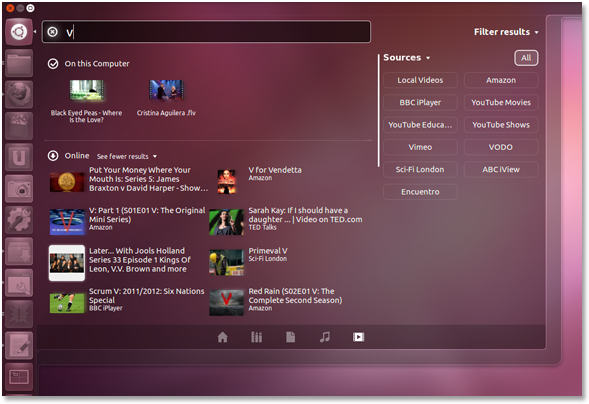Run Windows applications on Linux
Wine is a translation layer capable of running Windows applications on Linux and other POSIX compatible operating systems. Windows programs running in Wine act as native programs would, running without the performance or memory usage penalties of an emulator, with a similar look and feel to other applications on your desktop.
Wine is a translation layer capable of running Windows applications on Linux and other POSIX compatible operating systems. Windows programs running in Wine act as native programs would, running without the performance or memory usage penalties of an emulator, with a similar look and feel to other applications on your desktop.
Cool Features of “Wine”
- Wine makes it possible to take advantage of all the Unix strong points (stability, flexibility, remote administration) while still using the Windows applications you depend on.
- Unix has always made it possible to write powerful scripts. Wine makes it possible to call Windows applications from scripts that can also leverage the Unix environment to its full extent.
- Wine makes it possible to access Windows applications remotely.
- Wine makes it economical to use thin clients: simply install Wine on a Linux server, and voila, you can access these Windows applications from any X terminal.
- Wine can also be used to make existing Windows applications available on the Web by usingVNC and its Java client. Checkout – Enable Remote Desktop (VNC) On Kubuntu
- Wine is open source software so you can extend it to suit your needs or have one of many companies do it for you.
Install Wine on Ubuntu Linux
1. In Ubuntu desktop goto Applications → Accessories → Terminal
2. Add the repository’s key to your system’s list of trusted APT keys by copy and pasting the following into your terminal:
1. In Ubuntu desktop goto Applications → Accessories → Terminal
2. Add the repository’s key to your system’s list of trusted APT keys by copy and pasting the following into your terminal:
Next, add the repository to your system’s list of APT sources:
sudo wget http://wine.budgetdedicated.com/apt/sources.list.d/jaunty.list -O /etc/apt/sources.list.d/winehq.list
Then update APT’s package information by running ‘sudo apt-get update‘. You can now install Wine normally or by typing ‘sudo apt-get install wine‘ into the terminal.